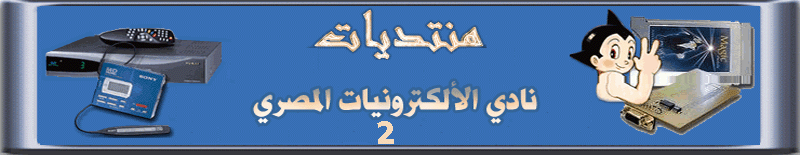م/سيدعبدالرحمن
المدير العام


تاريخ التسجيل : 03/01/2008
تاريخ الميلاد : 13/01/1953
الجنس : 
العمر : 71
نوع العمل/ : مهندس اتصالات
عدد الرسائل : 1696
 |  موضوع: سرفس جميع أنواع الشاشات موضوع: سرفس جميع أنواع الشاشات  الخميس 24 أكتوبر - 7:03 الخميس 24 أكتوبر - 7:03 | |
| بسم الله الرحمن الرحيم - اقتباس :
اليكم مجموعه متنوعه من ارقام الدخول على السيرفس مود للشاشات
موديلات متنوعه منقوله
Philips lcd led tv service code
22PFL 4407\V7 LCD MENU+2580
22PFL5557/V7 LED MENU+2580
24PFL5557\V7 LED MENU+2580
24PFL5957\V7 LED MENU+2580
32PFL4537\V7 LED MENU+2580
32PFL4737/V7 LED MENU+2580
32PFL5537\V7 LED MENU+2580
32PFL5937\V7 LED MENU+2580
22PFL5237\V7 LED MENU+2580
24PFL3457\V7 LCD MENU+1950
24PFL5007\V7 LED MENU+1950
24PFL5237/V7 LED MENU+1950
24PFL5637/V7 LCD MENU+195LL0
24PFL5957\V7 LCD MEMU+1950
32PFL3057\V7 LCD MENU+1950
32PLF5007/V7 LED MEMU+1950
32PFL5237\V7 LED MENU+1950
32PFL5537\V7 LCD MENU+1950
32PFL5637\V7 LCD MENU+2580
32PFL6357\V7 LED MENU+1950
32PFL6577\V7 LCD MENU+1950
32PFL7977\V7 LED MENU+1950
42PFL3457\V7 LED MENU+1950
42PFL6357V7 LED MENU+1590
42PFL6577\V7 LED MENU+1950
42PFL7357\V7 LED MENU+1950
42PFL7977\V7 LED MENU+1950
46PFL8577\V7 LED MENU+1950
58PFL9577\V7 LED MENU+1950
40PFL4757\V7 LED MENU+2580
42PFL6977\V7 LED MENU+1950
Model Name (top)
Service Mode(down)
24PFL4555
Menu+Sound+8532
14PT3525
Menu-Picture-contrast-9735
14PT4525
Menu-Picture-contrast-9735
21PT3525
Menu-Picture-contrast-9735
21PT4525
Menu-Picture-contrast-9735
21PT5525
MENU-1147
24PFL4505
Menu+Cont+1950
24PFL5505
Menu+Cont+1950
24PFL5555
Menu+Cont+1950
32PFL3305
Menu+Cont+1950
32PFL4305
Menu+Cont+1950
32PFL4355
Menu+Sound+8532
32PFL5355
Menu+Cont+1950
32PFL5505
Menu+Cont+1950
42PFL3505
Menu+Cont+1950
42PFL4755
Menu+Sound+8532
42PFL5505
Menu+Cont+1950
42PFL5555
Menu+Cont+1950
46PFL5505
Menu+Cont+1950
46PFL5755
Menu+Cont+1950
46PFL6755
Menu+2008
55PFL5755
Menu+Cont+1950
55PFL6755
Menu+2008
21PT3426
MENU + 1947
32PFL5356
MENU + 1999 + BACK SPACE
32PFL5556
MENU + 1999 + BACK SPACE
42PFL5556
MENU + 1999 + BACK SPACE
46PFL5556
MENU + 1999 + BACK SPACE
42PFL6556
MENU + 1999 + BACK SPACE
46PFL6556
MENU + 1999 + BACK SPACE
32PFL4356
MENU + 2580 + OK
32PFL4556
MENU + 2580 + OK
22PFL4506
Menu+2580
26PFL4306
Menu+2580
42PFL5506
Menu+1999+back
24PFL5306
Menu+1950
32PFL5306
Menu+1950
32PFL6306
Menu+1950
32PFL6506
Menu+1950
22PFL4556
MENU + 2580 + OK
21PT4326
MENU + 1147
14PT3626
MENU + PICTURE MENU + 6483
21PT3326
MENU + PICTURE MENU + 6483
14PT4626
MENU + PICTURE MENU + 6483
21PT4226
MENU + PICTURE MENU + 6483
21PT3626
MENU + PICTURE MENU + 6483
21PT4626
MENU + PICTURE MENU + 6483
14PT3426
MENU + 1947
24PFL6306
Menu+1950
32PFL5007
Menu+1950
24PFL5007
Menu+1950
32PFL3057
Menu + 1950
42PFL3457
Menu + 1950
22PFL4407
Menu+2580
24PFL5237
Menu+1950
24PFL5637
Menu+1950
32PFL5237
Menu+1950
32PFL6577
Standby-UP-Down_down
42PFL6577
Standby-UP-Down_down
32PFL5637
Menu + 1950
14PT2407
MENU+1147
21PT4327
MENU+1147
42PFL7357
Menu + 1950
24PFL3457
Menu + 1950
22PFL5237
Menu + 1950
21PT3427
MENU+1147
21PT3527
MENU+1147
22PFL5557
Menu+2580
24PFL5557
Menu+2580
21PT5527
MENU+1147
32PFL4737
MENU+2580
14PT2307
MENU+1147
32PFL6357
MENU+1950
32PFL5957
Menu+2580
24PFL5957
Menu+2580
32PFL5537
Menu+2580
32PFL5937
Menu+2580
42PFL6357
MENU+1950
42PFL7977
Standby-UP-Down_down
32PFL7977
Standby-UP-Down_down
21PT4627
MENU+1147
40PFL4757
Menu+2580
32PFL4537
MENU+2580
46PFL8577
Standby-UP-Down_down
58PFL9577
Standby-UP-Down_down
42PFL6977
Standby-UP-Down_down
24PFL3538
MENU-2580
32PFL6977
Standby-UP-Down_down
29PFL5937
Menu+2580
21PT3428
MENU+1147
21PT4628
MENU+1147
14PT2508
MENU+1147
22PFL5237
Menu + 1950
21PT4428
MENU+1147
21PT3326
MENU + PICTURE MENU + 6483
14PT4428
MENU+1147
21PT3527
MENU+1147
22PFL2658
Menu+1950
24PFL3938
Menu+1950
22PFL2658
Menu + 1950
20PFL3938
Menu+1950
22PFL3958
Menu+1950
32PFL3938
Menu+1950
24PFL5237
Menu + 1950
24PFL4738
Menu+1950
22PFL4758
Menu+1950
32PFL4938
Menu+1950
29PFL4938
Menu+1950
29PFL4738
MENU-2580
32PFL4738
Menu+1950
40PFL4758
Menu+1950
50PFL4758
MENU-2580
46PFL4758
Menu+1950
32PFL5578
Standby-UP-Down_down
32PFL3738
Menu+1950
22PFL3758
Menu+1950
40PFL4958
Menu+1950
46PFL8777
Standby-UP-Down_down
20PFL3738
Menu+1950
32HFL4738
Menu+1950
29PFL4738
MENU-2580
24PFL3159
Menu+1950
20PFL2139
Menu+1950
32PFL3439
Menu+1950
39PFL4579
Standby-UP-Down_down
21PT3428
MENU+1147
40PFL5059
MENU-2580
22PFL3459
Menu+1950
32PFL5039
MENU-2580
21PT4428
MENU+1147
21PT5527
MENU+1147
39PFL3559
Menu+1950
32PFL4479
MENU-1950
24PFL2159
Menu+1950
24PFL3738
Menu+1950
50PFL5059
MENU-2580
20PFL3439
Menu+1950
39PFL3539
Menu+1950
20PFL3439
Menu+1950
32PFL3230
MENU-2580
50PFL5059
MENU-2580
22PFL3938
Menu+1950
21PT4428
MENU+1147
32PFL3738
Menu+1950
32PFL3938
| |
|
م/سيدعبدالرحمن
المدير العام


تاريخ التسجيل : 03/01/2008
تاريخ الميلاد : 13/01/1953
الجنس : 
العمر : 71
نوع العمل/ : مهندس اتصالات
عدد الرسائل : 1696
 |  موضوع: رد: سرفس جميع أنواع الشاشات موضوع: رد: سرفس جميع أنواع الشاشات  الخميس 12 مارس - 4:34 الخميس 12 مارس - 4:34 | |
| - اقتباس :
بالنسبه للاجهزه الصينيه
1950 منيو ثم الرقم
9733
7935
9301
1147
2580
2008
8222
8208 كايرا
8202 هاير32k30b
9735
ميوت منيو سوند بلانص3138
منيو كاتم صوت
منيو710 led
اومنيو ونقف على الكونترست
PHILIPS
Log into the service menu :
# c is rapidly gaining remote 062596i (i- button "info",)
# window appears with a warning in English.
Warning: Access only to employees of service centers.
Unauthorized access may terminate the guarantee of your TV.
# Do you want to go - simply press the Menu button on the remote . Exiting the Menu - click the red button on the remote.
Useful information
1. hours worked . SM -> Operation hours
2. type matrix. SM -> Options -> Display -> Screen
# 062. LCD LPL WX5 SLB1 32 ". LPL - native filipsovskaya matrix. The most desirable option.
TOSHIBA
Log into the service menu :
# Turn on TV and press the MUTE button on the remote . Further MENU on the TV casing and simultaneously MUTE on the remote.
# press the " 9 " once and see the top line on time.
# pressing " 9 " several times looking type of matrix .
# Press the AV input call splash of blue, red and green colors.
Warning: Press "2" do not press in any case ! (reason not specified, but unconfirmed reports included calibration mode, white)
Exit - turn off TV -click " Network. "
SAMSUNG
Log into the service menu :
For all LCD and PDP TV in Europe - a way to enter the Service Menu is universal
When TV is turned off rapidly and continuously press on the remote control keys INFO - MENU - MUTE - POWER
TV less than 25 " sometimes works the American way MUTE - 1 - 8 - 2 - POWER
Log in Service Menu possible only at very high speed pressing all the buttons for 1-2 seconds.
# Move - Enter - enter the submenu , Menu - access to the upper level, up / down - move .
# How to change - think a hundred times , save the settings that were - they are not restored by Reset, left / right - change
Warning: Do not enter the Calibrate and Reset in general, if you do not know why you need it !
# Exit - turn off the TV .
To enter the Advanced Menu - Dial 0000.
Immediately prepare to re- issuing all the custom settings - they will be exposed by default.
# In the engineering menus Panel On Time (Hour) - time between panels.
What can change or adjust in Service Menu?
# Option table is responsible for the overall configuration of the entrance and the telly does not depend on !
# Dimm Type / Type - Information about the matrix .
# Ready responsible for the DTV tuner (OFF - enabled , ON - OFF)
# Shop Mode - enables or disables the magazine mode.
# Adjust - after 2008, hid in the Advanced Menu.
# Video Mute Time - Reduce the value for the quickening of channel switching .
SHARP
Log into the service menu :
# Click on MENU button
# We go to the audio settings .
# Later in the balance
# Rapidly gaining on the remote control -> 0532
# TV dolzhekn go to sevisny mode.
# To exit the SM press the " network " on the remote.
2nd version of the entrance to the service menu :
# TV must be switched off.
# Press and hold the "VOLUME -" and "MENU" on the TV and turn it on the button "ON / OFF".
Button "VOLUME -" and "MENU" do not let until TV lights up the screen. In the upper left corner should be lighted sign.
# Press the buttons simultaneously "PR-" and "MENU".
# Further navigation panel.
To exit the service menu to turn off the TV button "ON / OFF" on the TV.
# Press and hold the "VOLUME -" and "MENU" on the TV switch on the TV button "ON / OFF".
Button "VOLUME -" and "MENU" do not let until TV lights up the screen.
The third version of the entrance to the service menu :
# Turn off the TV button "Power"
# Push the TV button, "Vol -" and "INPUT"
# Hold them turn on the TV . In the left corner appear bukvochki .
To exit the service menu to turn off the TV button "ON / OFF" on the TV.
# Press and hold the "VOLUME -" and "INPUT" on the TV switch on the TV button "ON / OFF".
Button "VOLUME -" and "INPUT" not to let TV do not shine until the screen
للامانة منقول
| |
|